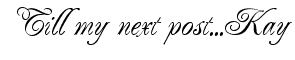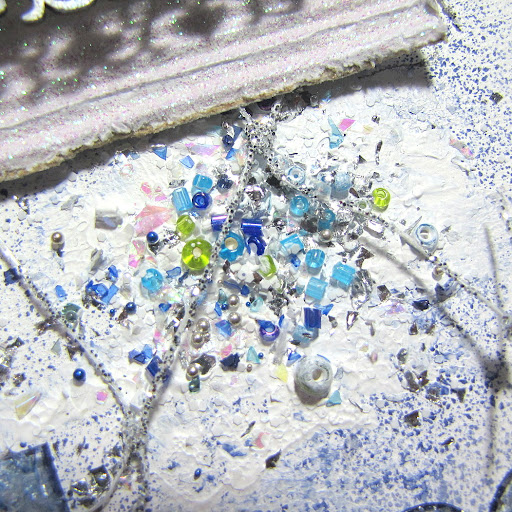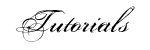I had a peaceful one at home with my parents, husband, our furry son Toby & newborn son. This was a special Christmas for us all since my husband & I were celebrating it alongside our first child & for my parents their very first grandchild. :-)
So when I read about the latest challenge going on over at Colors...Stories...Inspiration (C.S.I)--I decided to set some time aside to play along. One of the journaling Christmas prompts instantly grabbed me which was 'What was the best Christmas gift you ever received?' Well for me, it's been my son--so I based this page on him.
Here's the case this challenge is based on.
For my evidence I used: snowflakes, beads, texture paste, something shiny & puffy paint.
For my testimony I used: Xmas prompts--the best Christmas gift you ever received.
This pink flower is handmade. I made it by using the Carnation tutorial that I did a while back. If interested in this tutorial--please go here.
As usual, I had a story to tell with this page--a lengthy one! So I stored it in a scroll which has become my fave way of storing my journaling. I have a brief tutorial on this as well. If interested, you can find a tutorial for these journaling scrolls here.
Most of these flowers are from my stash. The large turquoise fabric flower was plain--I added the gold glitter with Stickles to some of it's petals to match the Prima turquoise poinsettia in the upper left hand corner.
As previously mentioned, this poinsettia is by Prima.
The large snowflakes used on this page I bought at my local Target. Every year for Christmas they stock these in all colors. They are meant for Christmas trees but they also work wonderfully for Christmas or Winter themed scrapbook pages. They come in packs of 4 for $1.00. Sold!
The background was made by using a combination of splatter stamps, glimmer mist & Shimmerz. I used the Splats stamp set by Recollections & a grungy splatter stamp by Vilda Stamps. I randomly spritzed the background with Riptide glimmer mist & Cotton Candy Spritz.
Here's my smallest winter tree--both flowers seen here are from my crafty stash.
Here are my two larger chipboard winter trees. These chippies are by Dusty Attic.
I gave these trees a lot of texture by using several techniques & mixed media. You can find a tutorial on these trees here if interested.
Thanks to all of you who stop by for a visit--as always...it's greatly appreciated!
Enjoy the rest of the week, have a wonderful New Year & I'll be back in 2013!